AI-powered tools like ChatGPT, Siri, and Alexa are becoming integral to how users interact with online content. These systems rely on structured, well-organized websites to deliver relevant information quickly and accurately. If your website isn’t designed with AI in mind, it may struggle to rank effectively on search engines or provide meaningful responses when referenced by AI-powered assistants.
By focusing on onsite optimization and onsite design, you can ensure your website is not only easy for AI to understand but also provides a seamless experience for users. Structured data, metadata, and accessibility elements all play a crucial role in enhancing AI readability, improving your chances of ranking higher on search engine results pages (SERPs). Let’s explore some of the most effective strategies to make your site more AI-friendly.
Implement Structured Data with AI-Friendly Schema Markup
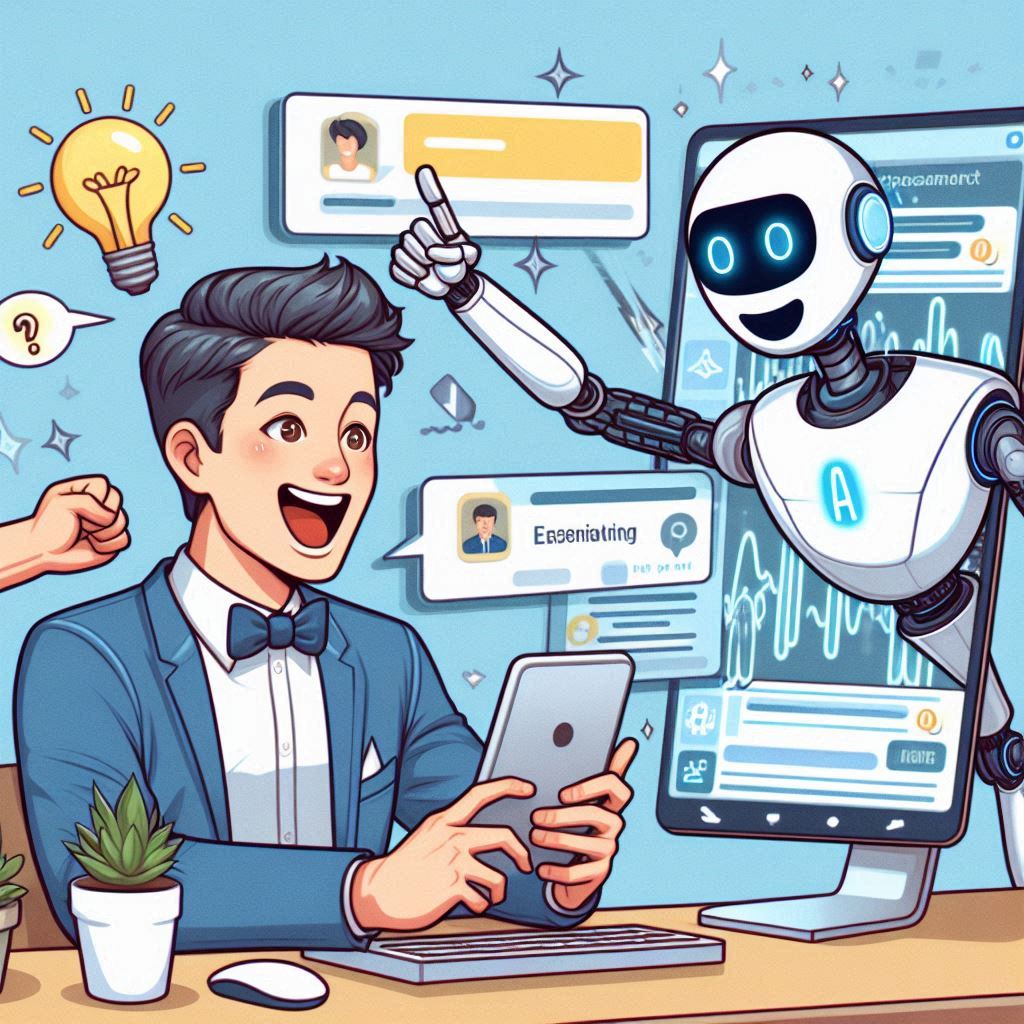
One of the most effective ways to make your website more AI-friendly is by implementing structured data using schema markup. Structured data helps AI systems understand the relationships between different elements on your website, making it easier for search engines to display relevant content in response to user queries.
Schema markup, which is a standardized format for providing information about your site, enables search engines and AI tools to parse and categorize content effectively. When properly implemented, structured data can enhance search visibility by generating rich results such as featured snippets, knowledge graphs, and event previews.
For example, if you run an eCommerce store, adding schema markup for products can help AI understand product details like name, price, availability, and customer reviews. This allows AI-powered assistants like Google Assistant to retrieve accurate product information when users search via voice commands.
Additionally, local businesses can leverage LocalBusiness schema to improve visibility in AI-driven local search results. This is particularly useful for businesses targeting “near me” searches, as AI tools can pull location data and business hours more accurately.
To get started with structured data, you can use Google’s Structured Data Markup Helper to generate schema markup for your website. Once implemented, testing your structured data with Google’s Rich Results Test ensures that AI tools can accurately interpret your content.
Optimize Metadata for Enhanced AI Understanding

Metadata is one of the first things AI systems scan when analyzing a webpage. Well-crafted metadata not only improves human readability in search results but also enhances AI comprehension, ensuring your content is correctly categorized and ranked.
Title tags and meta descriptions serve as summaries for AI, helping search engines understand the purpose and relevance of each page. If your metadata is too vague or missing key terms, AI may struggle to index your site effectively. A clear, keyword-rich title tag improves search rankings by directly signaling to AI what your page is about. Meta descriptions, on the other hand, should be engaging yet informative, containing primary keywords in a natural way to encourage clicks.
For example, instead of a generic title like “Homepage – Best Services Available”, an optimized title tag would be “Expert Website Optimization Services for AI-Friendly Design”—it clearly states the subject and integrates relevant search terms. Similarly, a compelling meta description might read: “Learn how AI-friendly onsite design can boost your search rankings and user engagement with structured content and metadata optimization.”
Additionally, AI considers header tags (H1, H2, H3, etc.) as important structural elements. Using these tags effectively can improve readability for both AI and users. Your primary keyword should be included naturally in the H1 tag, while supporting headers should reinforce related terms to create a logical content hierarchy.
Beyond title tags and headers, alt text for images plays a crucial role in AI optimization. Alt text should not only describe the image but also integrate relevant keywords where appropriate. For instance, rather than a vague alt text like “photo of a team meeting”, a better alternative would be “SEO experts discussing onsite optimization strategies in a meeting”. This way, AI can better understand the context of your content while making the page more accessible for visually impaired users.
AI tools also rely on canonical tags to determine the primary version of a webpage when duplicate content exists. If multiple URLs lead to the same content, canonical tags help AI and search engines understand which version should be indexed, preventing SEO dilution and ranking issues.
Enhance Image Accessibility with Descriptive Alt Text

Images play a significant role in a website’s visual appeal, but if they are not optimized for AI, they can be a missed opportunity for improving search visibility and accessibility. AI systems rely on alt text (alternative text) to understand and categorize images, making this an essential component of onsite optimization.
Descriptive alt text ensures that AI tools can properly interpret visual elements, providing a more comprehensive understanding of a page’s content. This is particularly important for visually impaired users who rely on screen readers, as well as AI-powered search engines that analyze images to determine relevance.
For example, an eCommerce store selling hiking boots should avoid generic alt text like “brown boots” and instead use something more descriptive, such as “Men’s waterproof hiking boots with durable rubber soles for rugged terrain.” This level of detail helps AI categorize the image accurately and improves the chances of appearing in relevant search results.
Additionally, AI-powered tools such as Google Lens and image search rely on contextually rich descriptions to display relevant results. Websites that use clear, keyword-infused alt text can improve their chances of appearing in AI-driven search results, increasing organic traffic.
Another best practice is ensuring images are properly compressed to maintain fast loading times. Large image files can slow down site speed, which negatively impacts user experience and search rankings. Using tools like TinyPNG or ImageOptim to reduce file size while maintaining quality can help improve overall website performance.
It’s also beneficial to use descriptive filenames for images. Instead of uploading an image with a default name like “IMG_1234.jpg,” renaming it to “women-wearing-blue-summer-dress.jpg” provides additional context for AI systems and improves SEO.
By taking these steps, you ensure that AI tools, search engines, and users can better understand the visual elements of your site, leading to improved engagement and visibility.



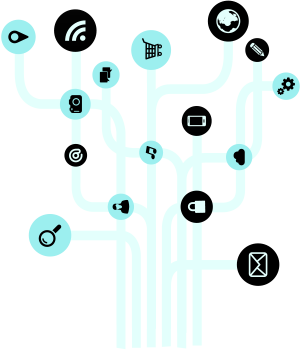
One Comment